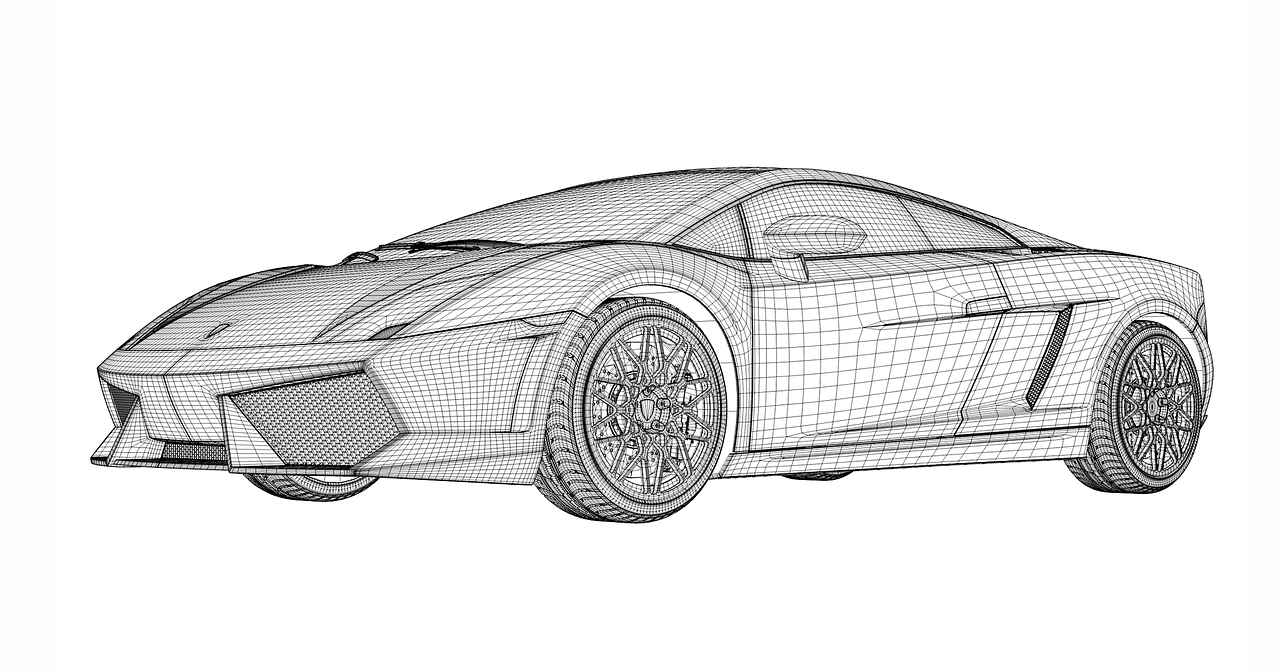
In the world of design, prototyping refers to the creation of preliminary versions of products, websites, or applications to visualize and test design concepts.
These prototypes act as tangible representations that designers can use to gather feedback and make improvements before advancing to full-scale development. By adopting a prototyping approach, designers can ensure that the final output meets user expectations and aligns with business objectives.
Process Prototyping plays a crucial role in the design process, enabling designers to bridge the gap between ideas and execution. It provides a medium for designers to explore different design possibilities, test user interactions, and detect potential flaws early on. By involving stakeholders and users in the prototyping stage, designers can gain valuable insights that lead to enhanced user experiences and more refined end products.
The purpose of this blog is to emphasize the significance of prototyping in design, with a specific focus on wireframes as an essential prototyping tool. We will delve into the definition and purpose of wireframes, examine their key elements, and explore the benefits they offer in the overall design workflow.
Additionally, we will provide best practices for creating wireframes that effectively communicate design concepts and streamline the development process.
Understanding Wireframes
Wireframes serve as a fundamental aspect of the prototyping process, providing a visual representation of a digital product’s layout and structure. Unlike high-fidelity designs, wireframes are low-fidelity representations, focusing on the arrangement of elements and overall user flow. They set the foundation for the design, establishing the core skeletal framework. The top key elements of wireframes includes
- Content Placement: Wireframes illustrate the placement of essential content elements such as headings, text blocks, images, and interactive elements. This helps designers understand how information will be organized and presented to users.
- Navigation: Wireframes outline the product’s navigation flow, showcasing menus, links, and other interactive components that guide users through the user interface.
- Information Hierarchy: By defining the visual hierarchy of information, wireframes ensure that users can easily digest and prioritize the content based on its importance.
Benefits of Wireframes in the Design Process
Wireframes bring several advantages to the design process, what are they? Let’s explore below.
- Effective Communication: As a low-fidelity representation, wireframes are easy to understand and communicate, fostering efficient collaboration between designers, developers, and stakeholders.
- Iterative Design: Wireframes allow designers to quickly iterate on design concepts and gather feedback early in the process. This iterative approach reduces the risk of significant design changes during later stages of development.
- Cost-Effective Development: Identifying and addressing usability issues at the wireframing stage can significantly reduce development costs by preventing costly redesigns in later stages.
- User-Centric Approach: Wireframes focus on user interactions and experiences, helping designers prioritize usability and ensure the final product caters to user needs.
Best Practices for Creating Effective Wireframes
To make the most of wireframes in the design process, consider the following best practices:
- Start Simple: Begin with basic sketches to outline the primary layout and functionalities. Gradually refine the wireframes as the design evolves.
- Collaboration and Feedback: Involve team members, stakeholders, and potential users to gather diverse perspectives and insights. Feedback from multiple sources helps improve the overall design.
- Test Interactivity: While wireframes are static by nature, adding simple interactions can help better visualize the user experience. These interactions can be as simple as click-throughs or basic 3D product animations.
- Maintain Consistency: Ensure consistency in elements such as buttons, icons, and fonts to create a cohesive and user-friendly interface.
- Consider Mobile Responsiveness: Ensure the wireframes adapt to different screen sizes and devices to guarantee a seamless experience for users on various platforms.
Types of Prototypes- From Low-Fidelity to Interactive Marvels
Prototypes come in various forms, each catering to specific stages of the design process and serving unique purposes. Let’s explore three key types of prototypes: Low-Fidelity Prototypes, High-Fidelity Prototypes, and Interactive Prototypes.
Low-Fidelity Prototypes
Low-Fidelity Prototypes are the humble beginnings of the prototyping journey. They are basic and simplistic representations of a design concept, typically devoid of intricate visual details. These prototypes focus on conveying the fundamental layout and structure of a product, website, or application. They often comprise rough sketches or wireframes with minimal interactivity.
When to Use Low-Fidelity Prototypes?
Low-Fidelity Prototypes are ideal for the early stages of the design process when exploring multiple design concepts and ideas. They allow designers to rapidly iterate on different possibilities without investing substantial time and resources. These prototypes are excellent tools for brainstorming sessions, as they encourage creative thinking and exploration.
Tools for Creating Low-Fidelity Prototypes
Creating low-fidelity prototypes is relatively simple and can be accomplished using various tools. Some popular options include pen and paper, design software like Adobe XD, Sketch, or Figma, or even specialized wireframing tools like Balsamiq or MockFlow. The goal is to focus on the concept, not the visual finesse, making these tools accessible and effective for low-fidelity prototyping.
High-Fidelity Prototypes
High-Fidelity Prototypes take prototyping to the next level, incorporating detailed visual elements that closely resemble the final design. These prototypes showcase a polished and refined representation of the product, capturing the essence of colors, typography, and visual assets. Unlike low-fidelity prototypes, high-fidelity ones are more interactive, simulating realistic user experiences.
When to Use High-Fidelity Prototypes
High-Fidelity Prototypes are deployed in the later stages of the design process when a solid foundation has been established through low-fidelity prototyping and wireframing. They are instrumental in presenting the design vision to stakeholders and potential users, offering a near-real experience that aids in gathering valuable feedback.
Tools for Creating High-Fidelity Prototypes
Developing high-fidelity prototypes requires design software that supports intricate visual elements and interactivity. Tools like Adobe XD, Sketch, Figma, or InVision allow designers to create interactive mock-ups with smooth transitions, micro-interactions, and animations. These tools empower designers to showcase the product’s look and feel, making it easier to assess its aesthetic appeal and user experience.
Interactive Prototypes
Interactive Prototypes represent the pinnacle of the prototyping journey, simulating a fully functional and user-friendly experience. These prototypes offer seamless user interactions, allowing users to navigate through the design and interact with its elements just as they would with the actual product. Interactivity enhances usability testing and user feedback collection.
Benefits of Interactive Prototypes
Interactive Prototypes provide an array of benefits:
- Accurate User Feedback: Users can experience the design as close to reality as possible, leading to more authentic feedback and insights.
- Enhanced Usability Testing: Usability testing with interactive prototypes helps identify potential pain points and areas for improvement.
- Client and Stakeholder Presentations: Presenting an interactive prototype to clients and stakeholders offers a clear vision of the final product, fostering better decision-making and alignment.
- Iterative Refinement: Interactive prototypes facilitate seamless iterations and updates based on user feedback, leading to continuous improvements.
Tools for Creating Interactive Prototypes
To craft interactive prototypes, designers leverage advanced prototyping tools like InVision, Marvel, Proto.io, or Adobe XD. These tools provide the capability to link screens, add interactions, and create smooth transitions, empowering designers to bring their designs to life.
The Process of Prototyping
Prototyping is a dynamic and iterative process that transforms design ideas into tangible interactive experiences. Let’s walk through the key stages involved in creating a successful prototype.
-
Understanding User Requirements
The foundation of any successful design begins with understanding the target audience and their needs. Engage in user research to gather valuable insights into user behaviors, preferences, and pain points. Conduct interviews, surveys, and usability tests to uncover key requirements and expectations.
-
Ideation and Conceptualization
Armed with user insights, it’s time to embark on the creative journey of ideation and conceptualization. Brainstorm ideas and design concepts that align with the user’s needs and business objectives. Collaborate with team members to explore diverse solutions and approaches.
-
Creating Wireframes
Once the design concepts take shape, move on to creating wireframes. Wireframes are low-fidelity representations that outline the structure and layout of the product. Focus on arranging elements and content placement to achieve optimal usability and user flow. Wireframes provide a visual blueprint that guides the subsequent stages of prototyping.
-
Developing Low-Fidelity Prototypes
Low-fidelity prototypes take the wireframes a step further, adding a touch of interactivity. Convert the wireframes into basic, interactive mock-ups that simulate user interactions. Low-fidelity prototypes are quick to create and are excellent tools for gathering early feedback from stakeholders and potential users.
-
Building High-Fidelity Prototypes
As the design refines and matures transition to high-fidelity prototypes. In this stage, pay close attention to visual details, including colors, typography, and imagery. High-fidelity prototypes closely resemble the final product, allowing stakeholders to envision the end result more accurately.
-
Adding Interactivity to Prototypes
The heart of the prototyping process lies in creating interactive prototypes. Integrate smooth transitions, micro-interactions, and animations that emulate real user experiences. Interactive prototypes enable users to navigate through the design, providing a realistic feel of the final product.
-
User Testing and Feedback
With the interactive prototypes ready, conduct comprehensive user testing sessions. Observe how users interact with the design, and gather feedback on usability, functionality, and overall user experience. User feedback is invaluable in identifying pain points and areas for improvement.
Throughout the prototyping process, embrace an iterative approach. Continuously refine and enhance the prototypes based on user feedback and stakeholder input. Each iteration brings the design closer to its optimal form, ensuring that the final product resonates with users.
Advantages of Prototyping in the Design Process
Prototyping is an essential tool specifically when it comes to animation studios in Canada, USA, or anywhere around the world. It enables them to streamline their design process and deliver outstanding results. Let’s explore how prototyping provides various advantages that contribute to the success of animation projects.
-
Early Detection of Design Flaws and Issues
In the fast-paced world of animation, identifying design flaws and issues early in the process is crucial. Prototyping allows animators to create interactive mock-ups that simulate the animation flow, helping them spot potential problems before full-scale production. By catching and addressing issues in the prototyping stage, animation studios can save time and resources that would otherwise be spent on fixing issues during production.
-
Effective Communication with Stakeholders and Team Members
Animation projects often involve multiple stakeholders, including directors, producers, and clients. Prototyping serves as a powerful communication tool, enabling animation studios to present their ideas in a tangible and interactive manner. Stakeholders can visualize the animation concept, provide feedback, and suggest improvements during the prototyping phase. This collaborative approach fosters a deeper understanding of the project vision and ensures that all team members are aligned.
-
Minimizing Development Costs and Time
Animation production can be resource-intensive, with complex scenes and intricate details. Prototyping allows animators to experiment and refine the animation before diving into full-scale development. By validating concepts and making informed decisions during prototyping, animation studios can avoid costly rework and optimize their production timeline. The iterative nature of prototyping encourages efficiency and empowers animators to fine-tune their creations.
-
Iterative Design and Continuous Improvement
Prototyping encourages an iterative design process, where animators can test and refine their animations based on user feedback and internal reviews. This iterative approach facilitates continuous improvement, leading to high-quality animations that resonate with audiences
Tools for Prototyping in Design
To harness the power of prototyping, you can leverage a range of specialized tools. Popular prototyping software, such as Adobe After Effects, Principle, or Framer, provide powerful capabilities for creating interactive animations. These tools enable animators to design sophisticated motion graphics, test interactions, and simulate user experiences
Wrapping Up
Enhancing User Experience and Usability Incorporating user experience (UX) principles into animation is vital to engage viewers and convey narratives effectively. Prototyping allows animators to explore different animation styles, transitions, and interactions, ensuring a seamless and immersive user experience. By prototyping animations with user-centric design in mind, animation studios can create captivating stories that captivate audiences and leave a lasting impact. Even these elements in creating 3D product modeling.
You may be interested in: Rapid Prototyping And Its Advantages Explained
from Latest Technology News https://ift.tt/Z3LaI4p
via IFTTT



0 Comments