This question has been asked by so many music lovers. Althought Spotify Premium Users are allows to enjoy over 100 million 320kbps songs on Spotify, it is not easy to save the Spotify Music as MP3 files and play them on multiple devices.
However, there are many third-party Spotify Music Converters that can help you to convert Spotify to MP3 320kbps. In this post, 3 ways will be listed to listen Spotity in 320kbps and convert them to MP3.
Part 1. Convert Spotify to MP3 320kbps without premium account
Spotify allows only Premium members to download 320kbps songs for offline listening. Musify Spotify Converter offers the help for those who want to convert Spotify to MP3 320kbps without Premium account. It is a powerful and user-friendly Spotify Music Converter for all types of Spotify users to convert Spotify music, playlists, and albums to MP3, WAV, FLAC, etc.
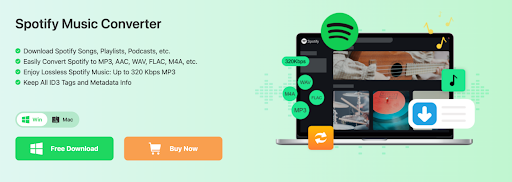
The key to save the original audio quality is to remove the DRM protection from Spotify. With the advanced DRM removal technique, Musify can save all Spotify music withou losing any quality in order to provide a better music experience. You actually are allowed to customize the output audio parameters, including the formats, bitrate, and even the sample rate.
Moreover, all the metadata information will be preserved in the ID3 tags for a better library management.
Learn how to convert Spotify to MP3 320kbps using Musify:
Step 1. Download and install Musify Spotify Converter by visiting the official website. Then, launch the software and open the Setting Panel by clicking the Gear button at the top-right corner. You can set the output format to MP3, and the bitrate to 320 kbps in this case.
Step 2. Go to the ‘Online’ section and turn on the Spotify Web Player. Log in to Spotify with your account for quickly finding the favorate music or playlists you want to downlooad.
Step 3. Now, copy the URL address of songs or playlists by clicking the three dots button.
Step 4. Return to the Download section, hit the Paste URL button to start downloading.
Part 2. Download Spotify to MP3 320kbps with Premium Account
Spotify Premium users have the convenience of a built-in feature for downloading Spotify to MP3 320kbps. With a Premium subscription, users can effortlessly download their preferred tracks at the highest quality directly through the Spotify app. To download a song at 320kbps on Spotify, follow these steps:
Step 1. You must confirm the audio quality is set as 320kbps. You can just go to ‘Settings’ on Spotify, then select ‘Very High’ on the audio quality.
Step 2. Go to the Library page and find the songs, playlists, podcasts you woud like to download for offline listening.
Step 3. By clicking the ‘Download’ button, the process is started. You can find the files in the ‘Downloads’ folder.
Step 4. Now, you can turn on the ‘Offline Mode’ to listen the 320kbps on Spotify without internet connection.
Part 3. Convert Spotify to MP3 320kbps online
Utilizing an Online Spotify Converter presents another straightforward approach to converting music to MP3 at 320kbps. SpotifyMate, an online tool, facilitates the download of music, playlists, and albums from Spotify. Accessible on both mobile and desktop platforms, it allows users to convert Spotify to MP3 at 320kbps. However, being a free converter, SpotifyMate may display occasional ads, and the success rate can be inconsistent. Users might experience additional time consumption due to the need to repeat download actions. Despite these limitations, it remains a viable option for those seeking a convenient online solution.
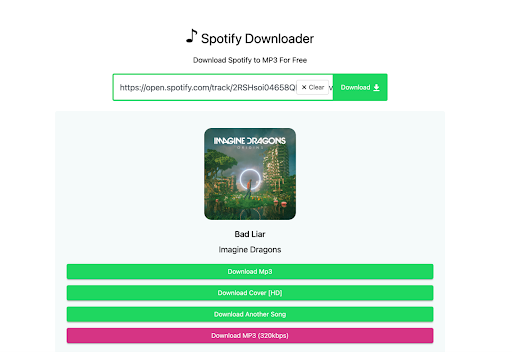
Follow the steps to convert Spotify to MP3 online.
Step 1. Turn on your Spotify apps or Web Player to find the songs you want to download.
Step 2. Hit the ‘Three Dots’ button around the song or playlist, then click ‘Share>Copy Playlist Link’
Step 3. Go to the SpotifyMate site, paste the copied url in the search bar.
Step 4. By clicking the ‘Download’ button, the parsing process will be intiated.
Step 5. You can select the audio quality of download files. Then, it will start downloading.
Part 4. FAQs
-
What is MP3 320 kbps?
MP3 stands for ‘MPEG Audio Layer III.’ It is a popular audio compression format that uses a lossy compression algorithm to significantly reduce the file size of audio files without compromising much on the audio quality.
‘320kbps’ refers to the bitrate of an audio file, specifically in kilobits per second (kbps). It is a measure of the amount of data processed or transmitted in one second of audio playback. A higher bitrate generally implies better audio quality because more data is used to represent the audio, resulting in a more accurate and detailed representation of the original sound.
-
Why are the downloaded files from online music converter wrong?
The online Spotify converter does not have the key to access all Spotify music library, so they will match the information of the song on the YouTube. Then, they will download the song from the first result in YouTube. That is why the result does not match.
-
Can I play Spotify music outside the Spotify app?
If you download the music with Premium Account, you can not paly the music outside the Spotify app. However, if you convert Spotify to MP3 with Musify, you can play the music on any device.
Conclusion:
Accessing high-quality Spotify songs becomes a luxury, especially during travels without internet connectivity. Dive into this informative guide to effortlessly convert Spotify to MP3 at 320kbps without compromising sound quality.
We’ve outlined three flawless methods to streamline the process, and opting for either an online or premium approach for downloading Spotify songs is practical. However, Musify stands out as the optimal choice for converting Spotify songs to MP3. With its intuitive user interface, Musify preserves all metadata and additional information associated with Spotify songs.
Interesting Related Article: “A Comprehensive Guide on How to Create Spotify Links and Share Your Music to Grow Spotify“
from Technology Articles - Market Business News https://ift.tt/J9oa5Ij
via IFTTT



0 Comments