
Artificial Intelligence (AI) has had some ground-breaking technological advancements recently. One such development can be seen in AI video generators through AI Sora developed by OpenAI. It is a text-to-video generator that moves closer to the future of video production where artificial intelligence is involved.
Sora AI can make life-like videos with your text or image commands. This presents a significant change in the dynamic digital world since it makes possible creation of quality videos from plain text. One of the most awaited AI tools for 2024, Sora, has been causing ripples among creators, marketers and technology enthusiasts .
If you want to know more about this late release by OpenAI, continue reading for an ultimate review on Sora including its abilities and potential applications as well as what changes are coming up in relation to the future of video making.
Part 1: What is Sora OpenAI?
Sora AI is a ground-breaking text to video AI model by OpenAI that has changed the way we approach video content creation and consumption. At its heart, Sora AI makes it possible for users to produce high-quality videos in response to simple texts or other prompts. This feature opens up lots of possibilities for content creators, storytellers, and artists, among others.
Sora AI has one major advantage: versatility. It can create movies about normal places, paintings, anime, and natural beauty from minimal text cues. But as already mentioned above, its real strength comes out when making complicated scenes with particular motions and characters.
Thus, through its associated model, Sora AI recognizes how things exist in a physical world, resulting in accurate and realistic subjects being generated.
Part 2: How Does Sora AI Work?
Sora AI applies the diffusion model, a generative model kind that operates by progressive denoising or eliminating noise from the initial noisy image or video over numerous iterations. In detail, Sora AI commences with a video resembling static noise and then successively refines this noisy one by removing noise in an orderly manner.
This is accomplished by processing many video frames at once, unlike handling each frame separately. That way, Sora AI can ensure consistency and coherence between frames such that even if temporarily out of sight, objects and subjects remain stable and continuous. It is useful for videos created by AI. It is good for AI generated videos.
Part 3: Possible Promising Applications of Sora AI
Here are some potential promising applications of Sora AI’s text-to-video generation capabilities:
- Content Creation: Sora AI could revolutionize content creation for individuals, businesses, and media companies. Creators can generate high-quality videos for various purposes, such as marketing, entertainment, education, and more, with just textual descriptions, saving time and resources.
- Storytelling and Animation: Writers, filmmakers, and animators can bring their stories and scripts to life through Sora AI’s video generation. It could create animated movies, shorts, or visualizations directly from written narratives, opening up new avenues for creativity and expression.
Part 4: Who Can Access Sora AI Now? When Will Sora Open to the Public?
Presently, Sora AI is going through an extensive testing and evaluation process to enable it to be open to the general public. The security researchers have been given the crucial role of ensuring the safety of Sora as well as evaluating any looming “critical risks” that may result from its usage.
Whereas many users are looking forward to Sora’s release publicly, OpenAI has allowed a small number of visual artists, filmmakers, and designers to try its features before it become available.
This is an exclusive team that would be able to experiment with Sora’s capabilities and offer valuable insights to developers. Nevertheless, OpenAI chose not to disclose the names of these initiators who were among the earliest adopters for now.
Part 5: What are the Limitations of Sora Text-to-Video AI?
While Sora AI’s text-to-video generation capabilities are truly remarkable, it’s important to acknowledge that, like any technology, it does have certain limitations. Here are some potential limitations of Sora AI:
- Bias and Inaccuracies: As with any AI model, Sora AI’s outputs can be influenced by biases present in its training data or the prompts provided by users.
- Limited Understanding of Context: While Sora AI can generate videos based on text prompts, it may struggle to fully understand and capture the nuances and complexities of human communication, cultural references, or abstract concepts, leading to potential misinterpretations or oversimplifications.
- Lack of Originality: Although Sora AI can create unique combinations of visual elements, its output is ultimately derived from its training data.
Part 6: Sora Alternatives to Try | Text-to-Video AI
1. HitPaw Edimakor (Recommended)
HitPaw Edimakor is a powerful AI-powered video editor that has emerged as a promising alternative to Sora AI for those seeking a comprehensive video creation and editing solution.
While Sora AI focuses primarily on text-to-video generation, Edimakor offers a wide range of features that cater to various video editing needs, making it a versatile choice for content creators and social media enthusiasts.
Features
-
- Download, record, edit, and convert videos and audio
- Countless hot sounds, effects, stickers, filters, transitions, text animations
- Stock video clips library
- AI-powered speech-to-text for adding subtitles
- AI text-to-video generator
Steps
- Download and install the HitPaw Edimakor on your computer.
- Open the software and choose ‘AI Video Generator.’
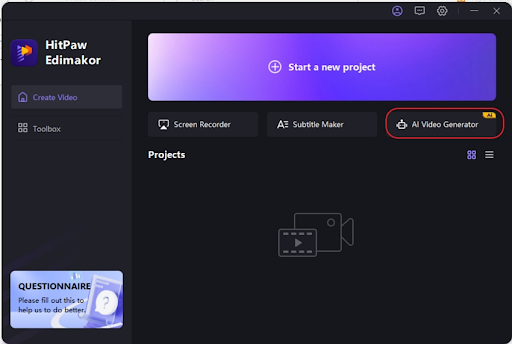
- Enter 1-3 sentences about the video you want to create in the ‘Topic’ section. Select the ‘Vibe’ and ‘Language’ from the dropdowns. Click ‘Generate Script’ to generate the video script.
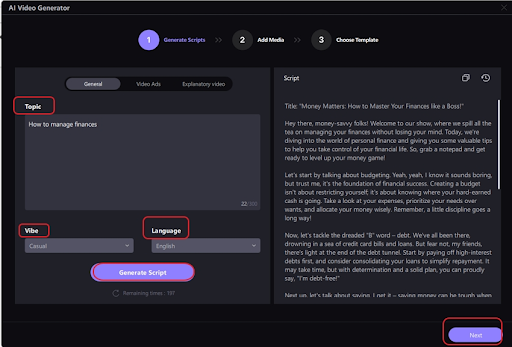
- Review the generated script paragraphs. Edit, add, or delete content as needed. Click ‘+’ next to each paragraph to add relevant media files (videos/images). You can create clips from videos and preview the video with media.
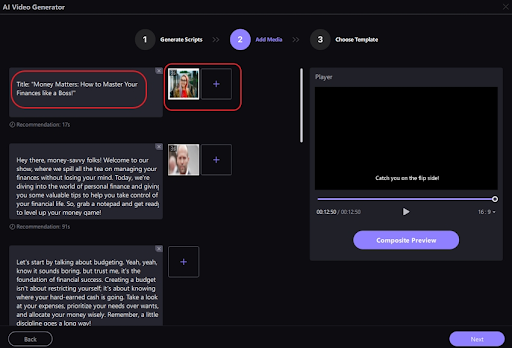
- Choose a template for your video. Click ‘Export’ and select the desired export settings like file name, format, folder, audio language, etc. Click ‘Save’ to process and export the video.
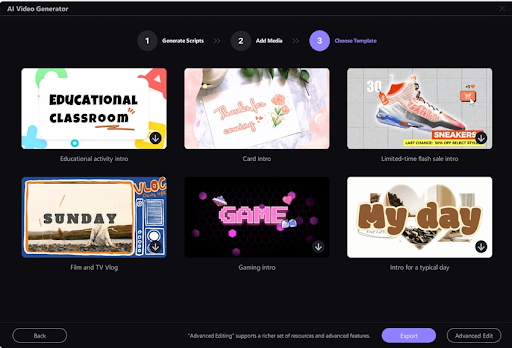
2. Synthesia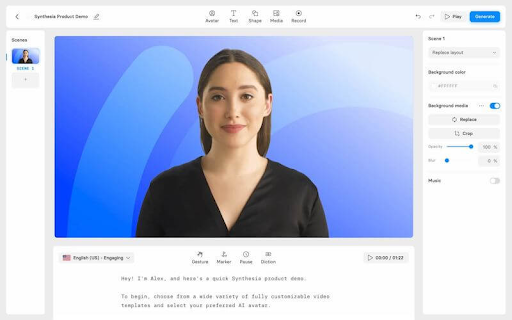
Synthesia is a powerful AI-based video creation platform that enables users to generate realistic AI avatars for various video production needs. It leverages advanced machine learning algorithms to create highly customizable and expressive digital characters that can be used for presentations, training videos, product demonstrations, and more.
Features
- AI Avatar Creation
- Lip-syncing and Facial Animation
- Multilingual Support
- Customizable Environments
- Collaboration and Workflow Tools
3. RunwayML
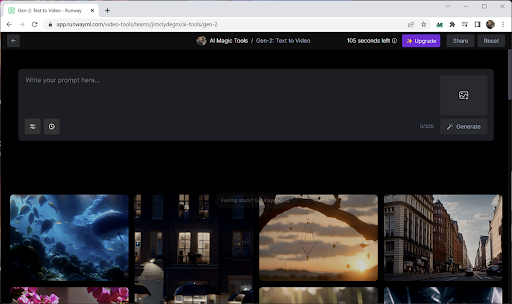
RunwayML is an innovative AI-based platform that empowers creators to generate videos, images, and other multimedia content using advanced machine learning models. It provides a user-friendly interface and a range of tools to harness the power of AI for creative projects, making it accessible to both professionals and enthusiasts alike.
Features
- Text-to-Video Generation
- Image-to-Video Conversion
- AI-Assisted Editing
- Real-Time Collaboration
- Integration with Popular Tools
Final Words
In the ever-evolving landscape of AI-powered video creation, tools like Sora AI, HitPaw Edimakor, Synthesia, and RunwayML are paving the way for a future where the boundaries of creativity and content production are continually being pushed.
While each platform offers its unique strengths and capabilities, HitPaw Edimakor stands out as a compelling choice for those seeking a comprehensive and user-friendly solution.
Interesting Related Article: “Top Trends in Artificial Intelligence and Machine Learning for 2024“
from Technology Articles - Market Business News https://ift.tt/ybCOxRs
via IFTTT



0 Comments